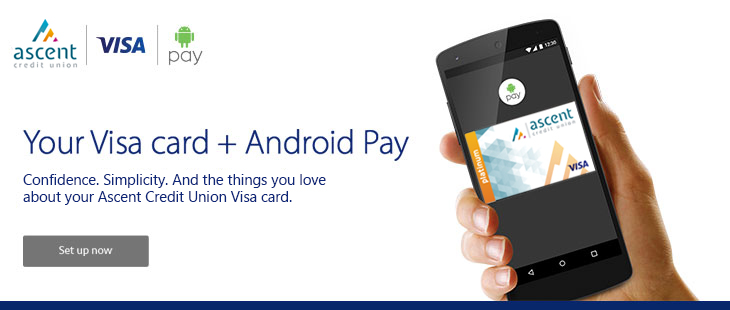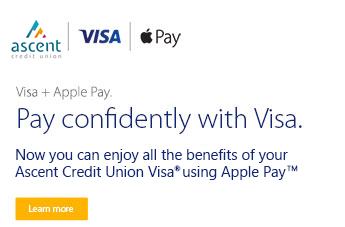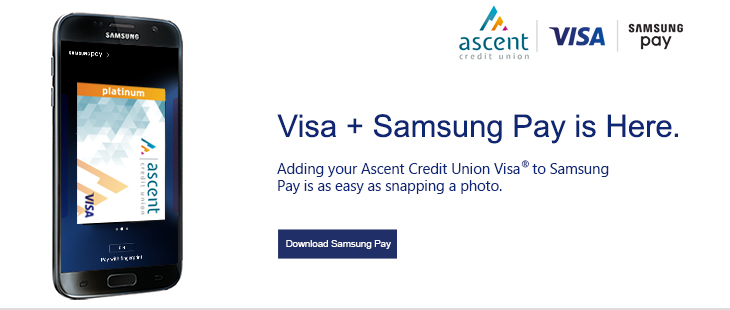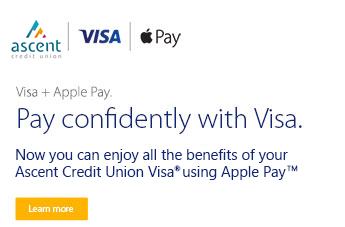

Set up is simple.
To add your card to Apple Pay:
- On iPhone,® open the Wallet app and tap the plus sign. From there, follow the onscreen instructions.
- On Apple Watch,™ open the Apple Watch app on your iPhone and select “Wallet & Apple Pay,” then tap “Add Credit or Debit Card.” From there, follow the onscreen instructions.
- On iPad,® go into Settings, open “Wallet & Apple Pay,” and select “Add Credit or Debit Card.” From there, follow the onscreen instructions.
Paying is easy and secure.
To pay within stores, hold iPhone near the contactless reader with your finger on Touch ID.™ On Apple Watch, just double-click the side button and hold the display of your Apple Watch up to the contactless reader. To pay within apps on iPhone and iPad, select Apple Pay as the payment method and place your finger on Touch ID.
 Accepted at merchants where you see both of these icons:
Accepted at merchants where you see both of these icons: 
*Apple Pay works with iPhone 6 and later and Apple Watch in stores, and iPhone 6 and later, iPad Pro, iPad Air 2, and iPad mini 3 and later within apps. For a list of compatible Apple Pay devices, see www.apple.com/apple-pay